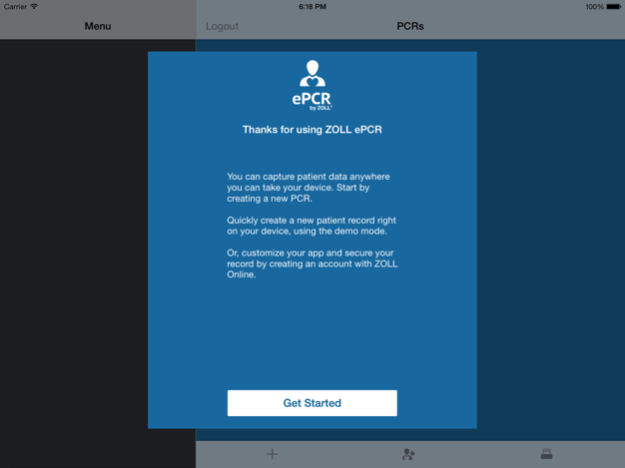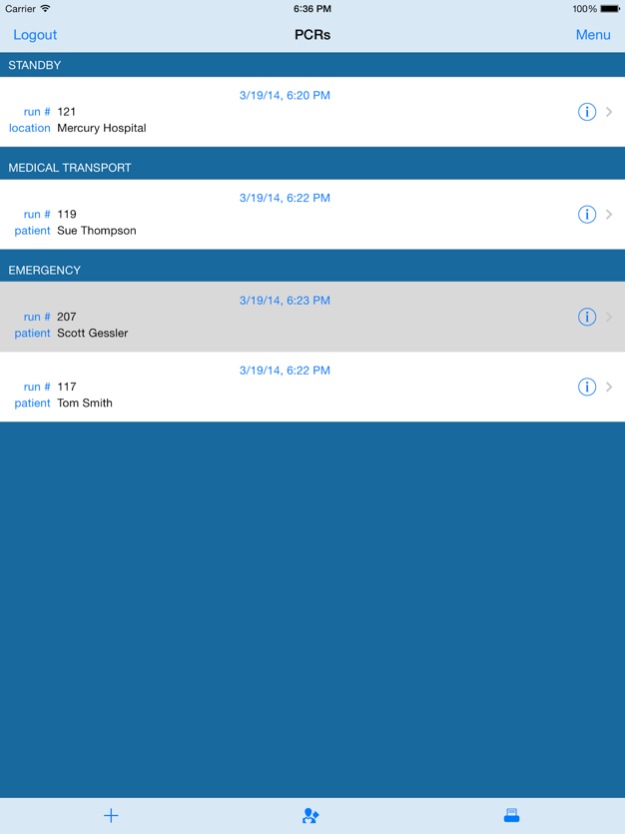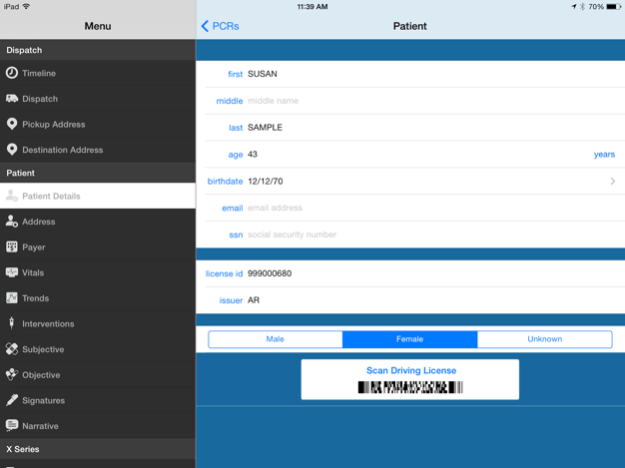ZOLL ePCR 2.6.7
Free Version
Publisher Description
Document patient care quickly and easily with ZOLL’s ePCR app. Designed specifically for first responders, ePCR helps you efficiently capture the most critical patient information – at the scene or after you’ve dropped them off. No more writing vitals or times on a glove or arm – just enter them into ePCR with a couple of taps.
The app runs on iPhone, iPad, iPad Mini and iPod touch so it’s easy to record patient information from anywhere.
Features:
* Collect critical patient data including times, vitals, interventions and signatures
* Tailor the app to meet your specific needs using ZOLL Online
* Send PCRs to your RescueNet ePCR system
* Import data from ZOLL X Series devices to document patient care even faster
* Scan bar codes on driver’s licenses, health insurance cards and medications to ensure accurate information
* Use reverse geo-coding and geo-fencing to quickly enter addresses and timestamps
* Attach images, voice recordings and more to your PCRs
* Automatically generate your narratives rather than typing them in by hand
* Copy addresses so you don’t have to type in the same address multiple times
* Print or email PCRs
Apr 27, 2018
Version 2.6.7
This app has been updated by Apple to display the Apple Watch app icon.
What's New in 2.6.7:
· Fixed crash when navigating to Payers screen
· Stop barcode scanner from clearing selected Payer
About ZOLL ePCR
ZOLL ePCR is a free app for iOS published in the Health & Nutrition list of apps, part of Home & Hobby.
The company that develops ZOLL ePCR is ZOLL. The latest version released by its developer is 2.6.7. This app was rated by 6 users of our site and has an average rating of 2.5.
To install ZOLL ePCR on your iOS device, just click the green Continue To App button above to start the installation process. The app is listed on our website since 2018-04-27 and was downloaded 400 times. We have already checked if the download link is safe, however for your own protection we recommend that you scan the downloaded app with your antivirus. Your antivirus may detect the ZOLL ePCR as malware if the download link is broken.
How to install ZOLL ePCR on your iOS device:
- Click on the Continue To App button on our website. This will redirect you to the App Store.
- Once the ZOLL ePCR is shown in the iTunes listing of your iOS device, you can start its download and installation. Tap on the GET button to the right of the app to start downloading it.
- If you are not logged-in the iOS appstore app, you'll be prompted for your your Apple ID and/or password.
- After ZOLL ePCR is downloaded, you'll see an INSTALL button to the right. Tap on it to start the actual installation of the iOS app.
- Once installation is finished you can tap on the OPEN button to start it. Its icon will also be added to your device home screen.